For a complete writeup (including prices) of my journey towards my current Cambo + Leaf Aptus 22 setup follow the link. In this post I will talk specifically about the Leaf Aptus 22 and share two quirks that might help other users that encounter problems with the Aptus digital backs from Leaf. Also included are full res SOOC sample photographs for you to judge. (SOOC = Straight Out Of Camera.)

Aptus 22 specs
The Aptus 22 is a 22 megapixel digital back with a native ISO of 25. Yes, twenty five. Don’t plan to use it with any ISO beyond 100 because noise will be a problem. I use it at 25 or 50 ISO. At 25 ISO it is rediculously noise-free. More so than any other camera I have owned. The sensor is a Kodak CCD with infrared filter mounted in front of it. It measures 36 x 48 mm (twice the size of a ‘full frame’ 35 mm sensor). Medium format / 645 crop factor is about 1.1.
Old digital back…
A the end of 2005 the Aptus 22 came to the market as a state of the art digital medium format back, but as of now it shows its age. Especially the screen is very bad, tethered liveview is only black and white and very slow, battery life is bad and startup of the back is long. Also, Leaf uses active cooling for their sensors so there is a fan in the back. This does not help with battery life I imagine and it also makes some noise that can irritate in a quiet studio.
That said the backs shine especially on a viewcamera like the Cambo Ultima and tethered to a computer, in which case battery life is no issue. And to drown out the noise of the fan I put on a cool record 🙂
Around 2009 Leaf superseded their original Aptus series with the Aptus II that came in several variants including a 33 megapixel version (Aptus 7 II) which I tested against the Aptus 22. While being a lot more expensive and having 50% more pixels it provided the same image quality to my eye, so I went with the Aptus 22. After checking online, the Aptus 5 II, its direct successor, seems to be pretty much the same machine, at least as far as image quality is concerned, as the Aptus 22.
Peculiarities
The Aptus 22 has a couple of peculiar aspects that you need to know beforehand.
- Its computer interface is Firewire. This is old and while still available for desktops I have not been able to source a reliable interface for smaller computers and laptops. Also, the connection in the back is very deep so only a proprietary leaf cable will fit. (No cheap-o alternatives…)
- To open the raw files you need a subscription to Capture One. Yes, you need to pay a monthly fee to open your files.
As mentioned in the other post, when mounted on a view camera this back needs lenses with shutters in them. This is not weird because it was standard at that time. However, modern backs use an electronic shutter and are in that aspect more flexible regarding the setup with large format lenses and viewcameras.
Image quality
Finally, what it’s all about for me is image quality. And the Aptus sure as heck delivers. I’m willing to sacrifice a lot for image quality, except I had to consider my fairly low ceiling on the price.
For the price, the Aptus 22 is hard to beat. Because of the size of the sensor and the clean files at ISO 25 you can get absolutely stunning photographs from it with gorgeous in-focus areas and very smooth transitions to out-of-focus areas. In practice I have not had problems with moiré / aliasing that could not be easily fixed by slightly changing the distance to the subject and / or some post processing.
Pros and cons
Pros:
- Clean files (at ISO 25)
- Sensor size and quality
- Price
Cons:
- Slow
- Bad screen
- Noise from ISO 100
- Fan noise
- Peculiar / old firewire connection
- Pay for Capture One
Aptus 22’s quirks
The ultimate reason for this blogpost was two quirks I have ‘solved’ during my time with the Aptus 22 and I wish to explain these to you so when someone searches online (as I did) for the phenomena they will hopefully find these solutions quicker than I could using mere trial and error.
Too many photos on card
Early 2019 my Aptus 22 stopped working while on a hike in the forest. While I was using it the battery was nearly depleted so I switched it off and changed the battery. When I pushed the ‘on’ button the indicator light started blinking orange as usual, only it never stopped blinking orange. Usually it turns green after some time and the Aptus gives of a beep to signal the back is ready, but it did not anymore. The weird thing was, it kept blinking orange indefinitely as if it were stuck in some startup routine but was still functioning otherwise. Also back home trying to use it tethered, it would not startup anymore beyond the blinking orange light.
After some testing it turned out that while the Aptus 22 has no problem reading from and writing to larger CF cards (Compact Flash cards, I use a 64 GB CF card) it has a problem when there are many photographs on a card. During each startup it indexes the card entirely (or something like that) and because it’s so slow it never gets to the end when you have many photographs on your card. I have used it with about 100 photographs but somewhere above that amount means the Aptus 22 will not startup anymore, regardless of how you want to use it (even tethered).
Solution: insert an empty card when the back does not startup anymore, or use it tethered without any card. Caveat: because it does not start up at all with a card with too many photographs, you also can’t format that card. So you have to keep empty cards at hand (that you emptied on a computer or formatted before they reached the limit of photographs).
Overexposure glitch
This one is a bit weirder still. I was shooting different types of fabric and one was a synthetic fabric that had a violent shine to it in the details. With these old backs it is always a bad idea to overexpose because of the harsh cutoff but these were tiny strands in the fabric and I had shot a couple of other fabrics without any problem and wanted to keep the lighting even during the shoot.
After taking a photograph while tethered the back usually gives a beep and the light turns from orange to green signalling it’s ready for the next shot. After a shot of this synthetic fabric the image appeared in Capture One like usual, but the Aptus 22 did not return to its ready state, in stead the Aptus gave three short beeps and the light kept blinking orange. I could restart the back, it would beep for ready, take one shot and the Aptus would hang again after three beeps blinking orange forever. The photograph itself looked fine (apart from the tiny bits of overexposure) on my screen.
I thought the back was faulty so I switched the one Aptus 22 for the other, which behaved exactly the same. Then I started testing the cables and everything else eliminating one by one each possible culprit. It turned out this overexposure was the only cause. I had overexposed earlier without problems but maybe this was too much or the specific pattern generated some static electricity or I don’t know what. In any case, when I exposed about a stop less, both backs resumed working without a glitch.
Solution: dial back the exposure. (Yeah I love an easy solution, took me more than an hour to reach the conclusion though, would have never assumed this could happen…)
Capture One 11
One last thing: Capture One has recently dropped support for these older backs in their software. Capture One 11 is the latest version to support the Leaf Aptus 22 according to their literature. I have not checked that personally.
Update 2024 (just verified this myself): the good news is, you do not need Capture One to enjoy these backs. If you set the Aptus 22 to save the files uncompressed, you can open them on your Macbook and in Photoshop RAW out of the box. Even though they do not accept the compressed .mos files.
Sample photographs
No review is complete without some sample photographs for pixel peeping. The photographs straight out of the camera are mostly underexposed, to preserve smooth highlights. Of course, images from such a back always need some post processing, which can easily be done in Capture One.


Last but not least a photograph outside of the studio, shot in a church at ISO 50 (check out that noise…). The Aptus 22 was mounted on my Mamiya AFD III with the Mamiya 210 f/4 for the occasion.

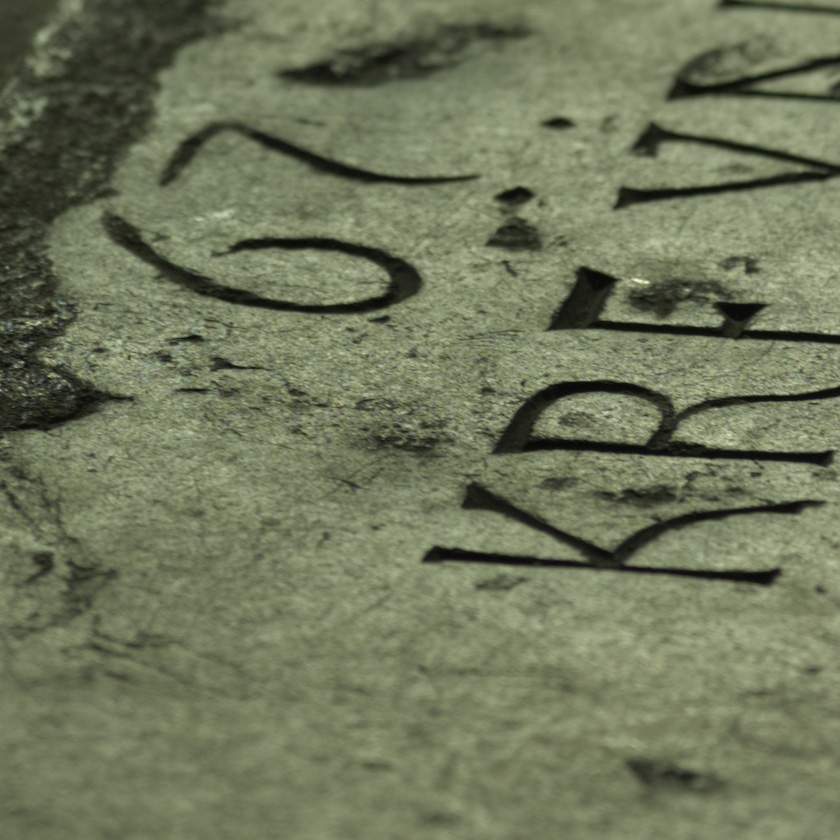

This concludes my prepared materials for now. If you want more examples, including unprocessed full res tiffs, or have a question about these backs or photography in general, don’t hesitate to contact me, I love to talk about gear.
Thanks for this write up Joeri! This reminds me, I shot a few images at your place with one of these sensors attached to either your Mamiya of a Phase One body back when you just got your Cambo. Have I shared these with you?
I’m afraid not. Am I on any of them? 😉
Hi, nice review. Some weeks ago I acquired a Leaf Aptus 22 with a Mamiya AFD III with misaligned AF and two Sekor D lenses. Since the DB always loses time and date, I was looking for advise how to replace the internal battery. And up came your review. I read that your back won’t boot with to many files on the card. Maybe this link is interesting: https://www.phaseone.com/de-DE/Search/Article?articleid=2246&languageid=1
The max size this document mentions is 32GB. I use a SanDisk Extreme Pro 32 GB. The boot time is about 6 second, no matter if the card is empty or has over 100 files.
Regards
Johannes
Hi Johannes, did not think to look further regarding size, as the memory management is on the card for CF’s. Thank your for sharing this information and link! Have fun with your Aptus 22!
I use Compact Flash to micro SD adapter and you dont have to take the CF adapter out of the back. Therefore no possible damage to pins inside the back.
Hi Joeri, I had a Phase One P25 and after upgrading to a P45 I wish I had never sold it. I have looked at the Fuji GFX50 and although ok I still go back to my P25 images. I am intrigued by your blog on the Aptus 22. I have read that it has a Faveon sensor ( ala Sigma ) or similar using an infrared filter in front of the sensor. Now I love my Sigma camera and put this down to the sensor. I have decided to look for an Aptus 22 and a suitable camera. Now does the Aptus 11 use the same sensor? Also the Aptus 75 ( 33mp ) as I find these easier to find and not much difference in price. Thank’s again for your information, Regards, Rob
Hi Robert, thank you for your comment. The Aptus 75 uses the same kind of sensor (though with a higher pixel density obviously). And also to my knowledge the same electronics behind it. As do the II 5 and II 7, albeit with more memory and higher speed maybe, that I don’t know for sure, the sensor type is the same in these four digital backs. These are regular CCD sensors without microlenses in front of the pixels, but only IR and UV filters, to my knowledge. Microlenses increase light sensitivity but cause artefacts when used with movements (with a viewcamera). The mentioned Aptus backs sensors use a regular bayer rggb array (or something similar), so no Foveon technology. But they do – I agree with you wholeheartedly – provide a stunning image I have not seen in more recent ‘normal’ full frame camera’s.
I don’t know the Aptus 11 and could not quickly find it online. Do you have a link?
I wouldn’t spit on any Medium Format back of the current generation by the way, but those have a different price tag than the old Aptuses. 😉
Hi Joeri,
Love the review! I recently acquired a Leaf Aptus 22 for my Mamiya RZ67 Pro II. This is my first dive into digital Medium Format (18+ years sticking to 120 film — as a hobbyist). I have been trying to tether the Aptus using Capture One 20, an old install of Capture One 10, and Lightroom Classic, but have not had any success. Could you share with me what methods you have used for tethering the Leaf Aptus 22, please? My dad’s big 60th birthday is coming up at the end of October and I am hoping to take his portraits.
Best regards,
Daniel
Hi Daniel, very sorry to get back to you after your dad’s birthday, I only just now read your comment. I use Capture One 11 with a paid subscription, which is necessary to read the raw files, and tether using the proprietary (Leaf) firewire cable. I have sent you an e-mail to be able to continue this conversation.
Hello.
I picked up mine in Nov 2017. Shot it 10 times. Just recently brought it out for a swimsuit shoot. It is a beast with the Afd ii. Surprisingly did not run out of battery. I had 2 knockoff.
I shot about 100 frames. My afd back focuses, so i manual focused the 55-110 4.5. Hit rate was excellent cause of the great viewfinder.
I shot at iso 100 because of somewhat low light. This back really likes its light. I tried to hold on to f/11 for good DOF because humans arent paper thin.
I was thinking of picking up a p25 for those kodak colors but online they say skintones are superior on the leaf.
And FYI there is a leaf raw converter that also conveniently converts the files and can intput them to a selected folder. I use this to allow for lightroom use. Heck i even use the compressed format. 21mb per image is good, i havent seen much difference even on – 6ev files. No, i don’t shoot like this but it was a quality test. All the color is retained! But it does get organically noisy. And about that iso200. Never use it!!
Haha, about ISO 200, I hear you… Thank you for your comment, I will go hunt for that leaf raw converter now.
Hi
I just came across this blog . Thanks. With the card capacity problem try switching on the back without the card in it – then insert the card when the message ‘card missing’ comes up. On my Aptus II 12R this allows the back to then start to work again until the 64mb card is full. But some functions such as scrolling will periodically malfunction and you have to reboot. Also the indexing gets in a muddle.
It might work with yours.
I previously had an Aptus 75 which was excellent. When I got the 12R I had to change my lenses as the older lenses were not sharp on the bigger chip.
This is good info, thanks!
I understand about needing to change the lenses. The low 22 mp resolution of this chip is enough for nice fine art prints, not too large, and it is very forgiving on the large format camera when extreme positions are used. I still love the quality (‘feel’ maybe) of the files that this back produces.
Thank you for leaving a comment.
Also – as a back owner you should be allowed a free version of Capture One – if you have a serial no.
There is also older software called Leaf Capture which cane with the back – not great – but it does work if you can work out how to use it.
According to my info the Aptus 22 is explicitly excluded from the free tier by Capture One. Have not tried Leaf Capture though, because Capture One is good software and I just accepted the subscription model.
Hi! I just recently came across this blog and it is quite timely. I have a Mamiya 645 AFD III and I am exploring digital backs for it. I had originally planned on getting the Credo 40 but discovered that the firmware on the camera is not compatible with it. I was then looking at the P4o and discovered the same thing. According to some forums the Leaf Aptus-II 22 will work with the 645 III. Has this been your experience? My firmware is 1.2. Thank you!
It is quite unfortunate that firmware can indeed be incompatible. You found this link already I guess: https://support.phaseone.com/knowledgebase/article/KA-01153/en-us ?
I bought the body with the back on it, which worked, so did not look into it any further then. My Leaf Aptus 22 says it has firmware 4.700. I have also used an Aptus II-7 on it, but that was a loaner.
How did you check the firmware version on your Mamiya body?